
Choosing the right web hosting control panel for your FreeBSD server can be a daunting task, especially with the diverse options available. This comprehensive guide will navigate you through both paid and free, open-source control panels, helping you choose the perfect fit for your needs.
Paid Control Panels: Convenience and Support
Paid control panels offer a user-friendly experience, comprehensive features, and dedicated support, making them ideal for beginners or those who value convenience.
cPanel & WHM: The industry leader, cPanel & WHM, provides a robust feature set and a familiar interface. Many web hosts offer pre-configured FreeBSD servers with cPanel & WHM, simplifying setup. However, licensing fees can be a significant expense.
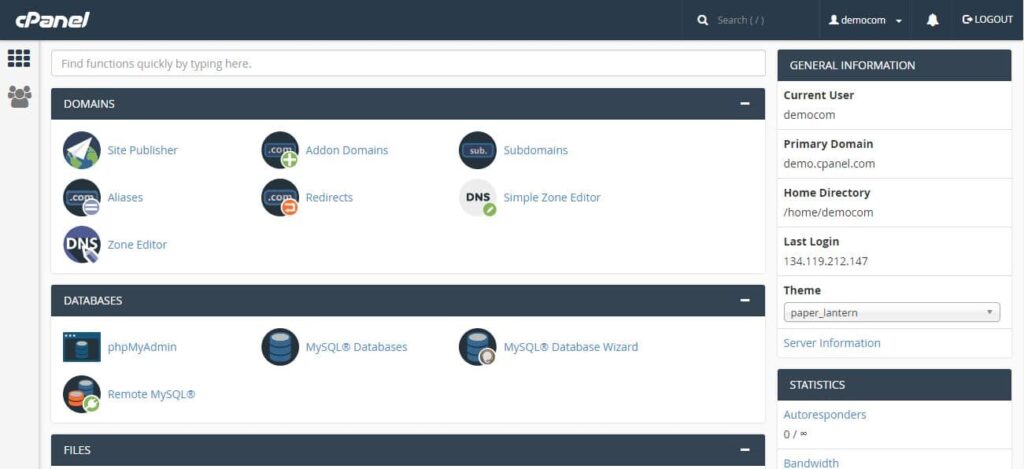
Plesk: Plesk offers similar features to cPanel & WHM with a modern interface and unique functionalities like Docker support. It’s available in various affordable plans, but some features might not be fully optimized for FreeBSD.
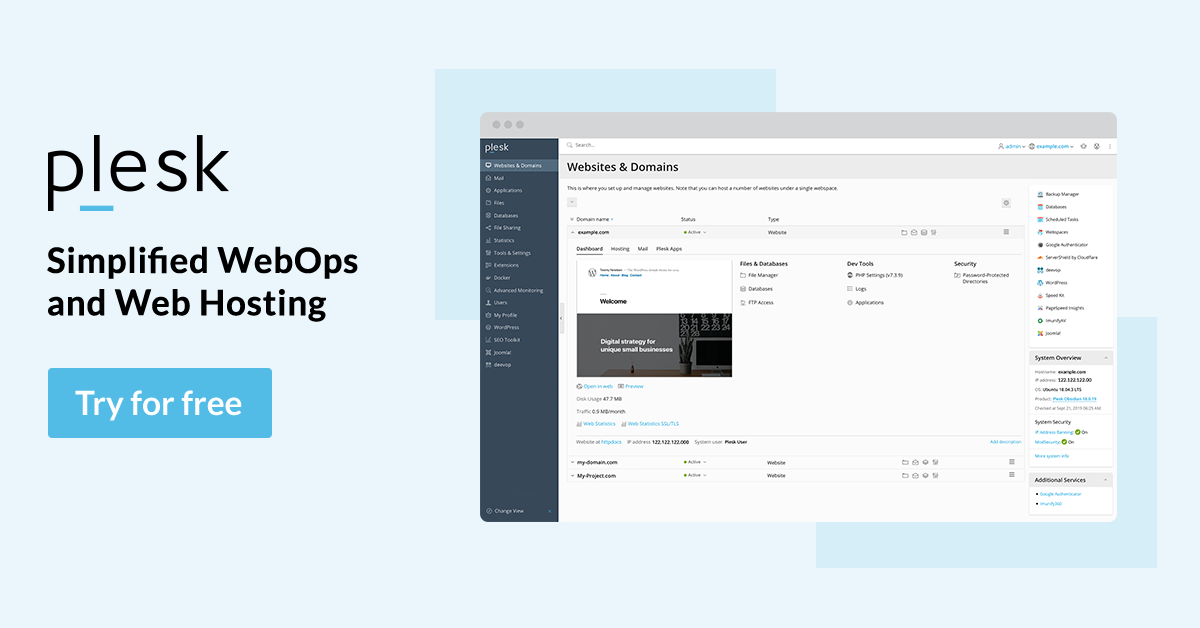
DirectAdmin: DirectAdmin is a cost-effective alternative to cPanel & WHM, offering a clean interface and essential features. It’s lightweight and efficient, making it ideal for resource-constrained servers. However, it lacks some advanced functionalities.
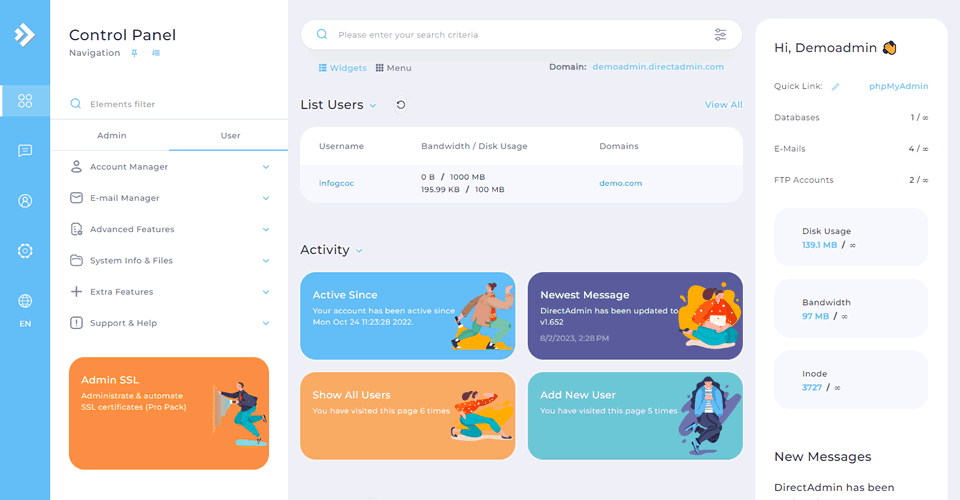
Open-Source Control Panels: Freedom and Flexibility
Open-source control panels provide freedom, flexibility, and cost-efficiency, but might require more technical expertise to set up and maintain.
Webmin: A veteran in the open-source arena, Webmin offers a comprehensive feature set and a user-friendly web interface for managing various server aspects.
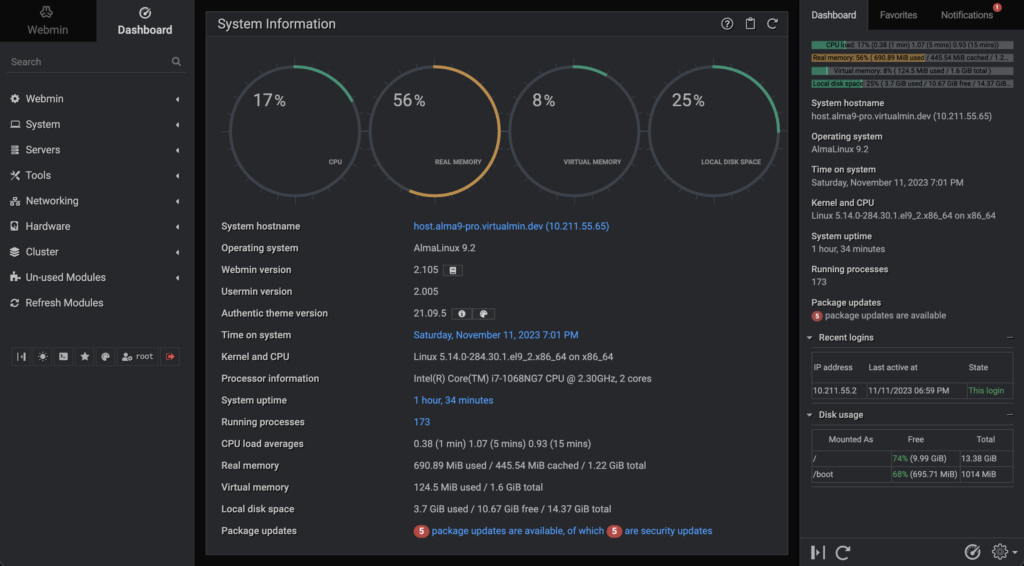
Ajenti: Ajenti boasts a modern and responsive interface, making server management visually pleasing. It comes with essential features like website management, file management, and terminal access.

Sentora: This community-driven fork of the ZPanel project offers a clean and intuitive interface for managing websites, email accounts, databases, and other server resources.
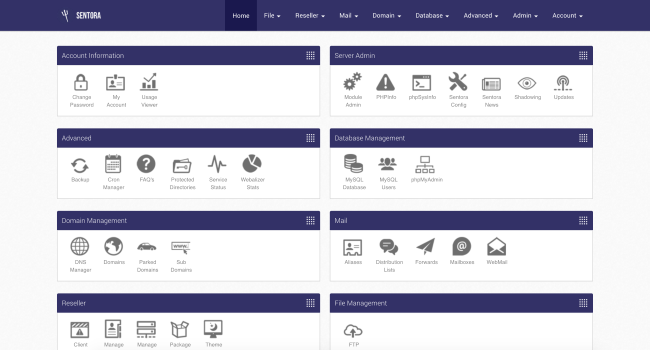
Other Options: More adventurous users can explore options like ISPConfig, VestaCP, and Froxlor, but these require more technical expertise.

Choosing Your Ideal Control Panel
Consider these factors when choosing your control panel:
- Budget: Paid options offer convenience and support, while open-source solutions are free but require more technical knowledge.
- Features: Evaluate the features you need, such as website management, email accounts, database administration, and security tools.
- Ease of Use: Choose a control panel with an interface you find intuitive and easy to navigate.
- Community Support: A strong community can provide valuable resources and troubleshooting help.
- Technical Expertise: Open-source solutions often require more hands-on configuration and troubleshooting.
Conclusion
With the right control panel at your helm, navigating the FreeBSD seas becomes a smooth and rewarding experience. Whether you choose a paid option for its convenience or an open-source solution for its flexibility, ensure it aligns with your needs and technical expertise. Now, chart your course, raise the sails, and enjoy the FreeBSD adventure!





Leave a Reply