
Taking your first steps into the vast online world can feel overwhelming. Choosing the right web hosting panel is crucial for managing your website efficiently, but navigating the sea of options can be daunting, especially when budget constraints come into play. Fear not, brave adventurer! This guide will equip you with the knowledge to conquer the web using the best free and open-source web hosting panels.
Why Choose Free and Open-Source?
For budget-conscious website owners, free and open-source web hosting panels offer a wealth of benefits:
- Cost-effective: These panels eliminate the recurring cost of commercial licenses, making them ideal for personal projects or small businesses.
- Customization: Open-source software allows for customization and tailoring the panel to your specific needs.
- Community Support: A vibrant community of developers and users fosters continuous improvement and provides valuable support.
Top Free and Open-Source Web Hosting Panels:
- CyberPanel: A powerful and user-friendly panel built on OpenLiteSpeed, offering impressive speed and performance. Its intuitive interface makes it easy for beginners to manage websites, emails, databases, and more.
- Key Features:
- One-click WordPress installation
- Built-in caching mechanisms for enhanced speed
- Free SSL certificates for secure connections
- Comprehensive security features

- VestaCP: A lightweight and efficient panel known for its simplicity and ease of use. It provides all the essential features for managing your website, including web server configuration, database management, and email accounts.
- Key Features:
- Simple and intuitive interface
- Quick and easy website deployment
- Support for multiple web server options
- Integrated firewall for enhanced security
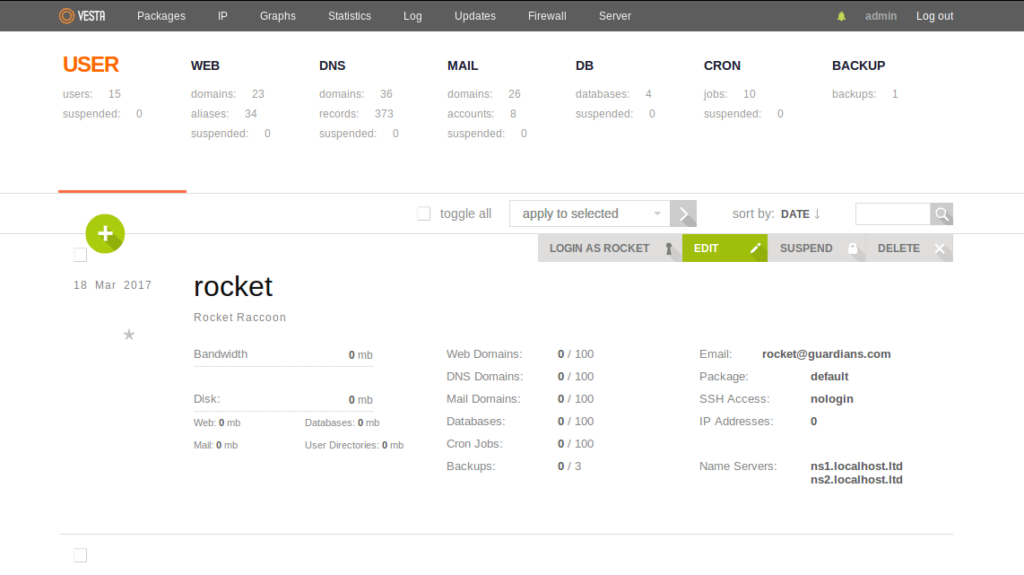
- Virtualmin: A feature-rich and highly customizable panel built on top of Webmin. It offers extensive options for managing multiple websites, email accounts, databases, and more.
- Key Features:
- Powerful and versatile functionality
- Supports multiple virtual hosts on a single server
- Advanced user and domain management options
- Comprehensive email management features
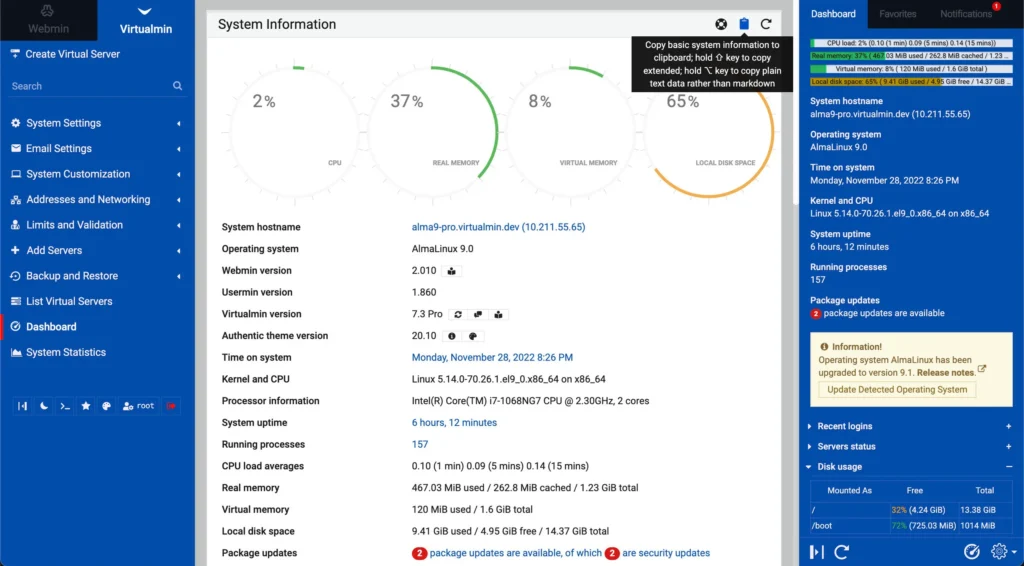
- ISPConfig: A mature and stable panel offering a comprehensive set of features for managing websites, email accounts, databases, and even DNS records.
- Key Features:
- All-in-one solution for web hosting management
- Supports multiple server configurations
- Advanced user and permission management
- Comprehensive monitoring and reporting tools

- Ajenti: A lightweight and user-friendly panel ideal for managing small to medium-sized websites. It offers a clean and intuitive interface with essential features for website management.
- Key Features:
- Easy-to-use interface for beginners
- Quick and straightforward website deployment
- Built-in support for popular web applications
- Efficient server resource management

- Froxlor: A simple and efficient panel focusing on ease of use and resource efficiency. It provides the essential tools for managing websites, email accounts, and databases.
- Key Features:
- Lightweight and resource-efficient
- Simple and intuitive interface
- Easy management of websites and domains
- Support for multiple web server options

- Sentora: A community-driven panel offering a modular design that allows users to choose and install the features they need.
- Key Features:
- Highly customizable and modular design
- User-friendly interface with drag-and-drop functionality
- Support for various web server options
- Active community development and support
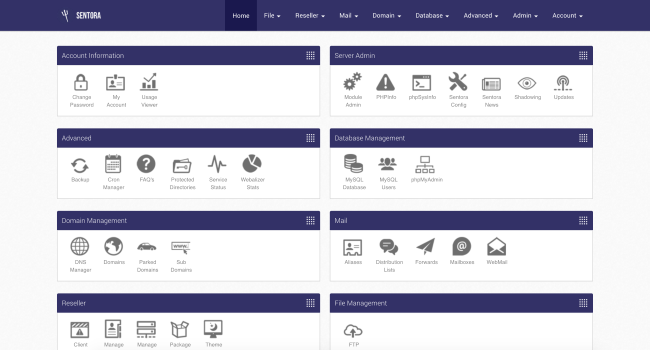
Choosing the Right Panel for You:
While all these panels offer excellent functionality, the best choice for you depends on your specific needs and preferences. Consider the following factors:
- Beginner-friendly: If you’re a beginner, prioritize user-friendly panels like CyberPanel or VestaCP.
- Match capabilities to needs: Match the panel’s capabilities to your website’s requirements.
- Community support: A strong community can provide valuable assistance and resources.
Taking the Next Step:
Once you’ve chosen your ideal panel, explore the wealth of online resources and tutorials available. Many panels offer extensive documentation and community forums to guide you through the installation and configuration process. Remember, the open-source community is known for its helpfulness, so don’t hesitate to reach out for assistance.





Leave a Reply