
For years, the mobile app development landscape has been dominated by two major players: native development with platform-specific languages like Java/Kotlin for Android and Swift/Objective-C for iOS, and cross-platform frameworks like React Native and Flutter. However, a new contender has emerged, promising to bridge the gap between native performance and cross-platform flexibility: Swift for Android.
While still in its early stages, the prospect of using Swift, a modern, safe, and expressive language, to build Android apps is generating significant buzz. This is where Scade, a powerful IDE (Integrated Development Environment) specifically designed for Swift development on both iOS and Android, comes into play.
Why Swift for Android?
Swift offers several compelling advantages for Android developers:
- Modern Language Features: Swift boasts a clean and concise syntax, strong type safety, and advanced features like generics and closures, making code more readable, maintainable, and less prone to errors.
- Performance: Swift code compiles directly to native machine code, resulting in apps that run significantly faster than those built with interpreted languages or frameworks.
- Code Sharing: With Swift, developers can share a significant portion of their codebase between iOS and Android apps, reducing development time and effort.
- Growing Community & Ecosystem: The Swift community is rapidly expanding, with a wealth of libraries and frameworks being developed to support Android development.
Scade: The Gateway to Swift on Android
Scade provides a complete development environment for building native Android apps with Swift. It offers:
- Visual Interface Builder: Design stunning user interfaces with drag-and-drop tools and live previews.
- Code Completion & Debugging: Write code efficiently with intelligent code completion and debug your apps with ease.
- Native UI Components: Access native Android UI components and APIs directly from Swift code.
- Cross-Platform Capabilities: Share code and UI designs between your iOS and Android apps.
Building Your First Android App with Scade and Swift
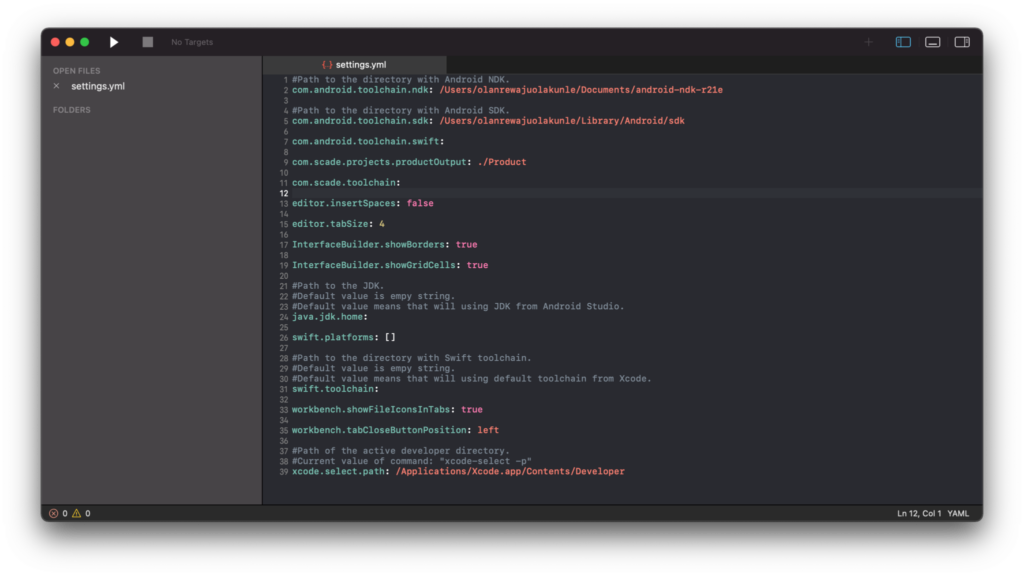
Here’s a step-by-step guide to get you started:
- Download and Install Scade: Head over to the Scade website and download the latest version for your operating system.
- Create a New Project: Launch Scade and choose “New Project.” Select “Android App” and give your project a name.
- Design Your UI: Use the visual interface builder to drag and drop UI components onto the screen. Customize their properties and layout to create your desired interface.
- Write Swift Code: Implement the logic of your app using Swift. Scade provides code completion and syntax highlighting to make coding easier. You can access native Android APIs directly from your Swift code.
- Build and Run: Once your code is complete, build your app and run it on an Android device or emulator.
- Iterate and Refine: Test your app thoroughly and make changes as needed. Scade’s debugging tools will help you identify and fix any issues.
Note: While Scade offers a streamlined development experience, it’s important to have a basic understanding of Android development concepts and APIs to effectively build Android apps with Swift.
Is Swift the Future of Android Development?
While it’s still too early to say definitively, Swift has the potential to become a major player in the Android development world. Its combination of modern language features, performance, and code-sharing capabilities makes it an attractive option for developers. With tools like Scade paving the way, the future of Swift on Android looks bright.





Leave a Reply