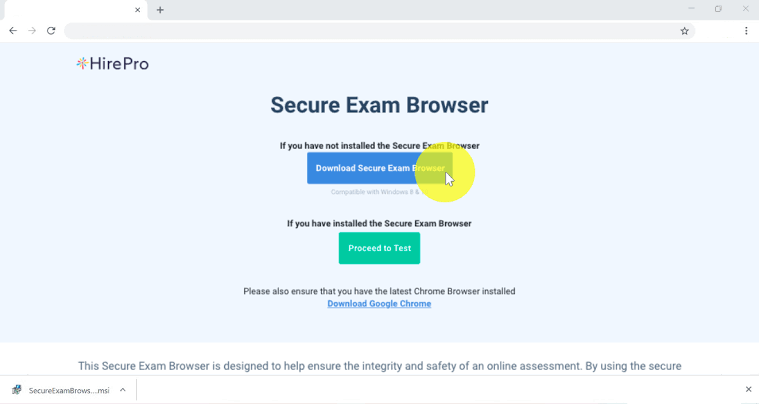
In the digital age, ensuring the integrity and security of online examinations is paramount. Whether you’re preparing for an Amazon assessment or any other major company’s test, having the right tools is essential. One such tool is the Secure Exam Browser (SEB). This article will guide you through the process of downloading and installing SEB on your macOS or MacBook, ensuring you’re well-prepared for your upcoming exams.
What is Secure Exam Browser?
Secure Exam Browser is a specialized web browser designed to ensure a secure and controlled online examination environment. It prevents access to other websites, applications, and system functions, ensuring that the integrity of the exam is maintained.
Why Use Secure Exam Browser?
SEB is trusted by many major companies and educational institutions for conducting online assessments. Its robust security features make it a preferred choice for high-stakes exams, including those conducted by Amazon and other leading organizations. However, finding the correct version for macOS can sometimes be challenging, especially if the company does not provide a direct download link.
Step-by-Step Guide to Download Secure Exam Browser for macOS
1. Access the Download Link
We have provided a direct OneDrive link to download the latest version of Secure Exam Browser for macOS. This ensures you get the most recent and secure version without any hassle.
Download Link: Secure Exam Browser for macOS
2. Download the Installer
Click on the provided OneDrive link. The installer file (typically a .dmg file) will begin to download to your computer.
3. Install Secure Exam Browser
After the download is complete, open the .dmg file to start the installation process. Follow the on-screen instructions to install SEB on your MacBook.
4. Configure SEB
Once installed, you may need to configure SEB according to the requirements of your exam. This could include specific settings provided by the exam administrator.
Key Features of Secure Exam Browser
- Restricted Environment: SEB locks down the exam environment, preventing access to other websites, applications, and system functions.
- Customizable Settings: The browser can be configured to meet the specific needs of different exams and institutions.
- Cross-Platform Compatibility: SEB is available for multiple operating systems, including Windows, macOS, and iOS.
Preparing for Amazon Assessments and Other Exams
Many major companies, including Amazon, require candidates to use Secure Exam Browser for their online assessments. By following the steps outlined above, you can ensure that you have the correct and secure version of SEB installed on your MacBook. This will help you avoid any last-minute technical issues and focus on performing your best in the exam.
Conclusion
Downloading and installing Secure Exam Browser on your macOS or MacBook is a straightforward process that significantly enhances the security of online examinations. By using SEB, you can be confident that you are meeting the requirements of major companies like Amazon and ensuring the integrity of your exam environment.
For more information and the latest updates, always refer to the direct download link provided. Happy studying and good luck with your assessments!
By optimizing your MacBook with Secure Exam Browser, you’re taking a crucial step towards securing your online exam environment. Ensure you have the latest version and follow the guidelines provided by your exam administrator for a smooth and secure examination experience.




